Bubble Sort¶
#include <utility> // for std::swap
void bubble_sort (int* A, size_t N) {
for (size_t i = N - 1; i >= 1; --i) {
for (size_t j = 0; j < i; ++j) {
if (A[j] > A[j + 1]) {
std::swap (A[j], A[j + 1]);
}
}
}
}
- Complexity?
- What are we counting? What is the worst case?
int a[10] = {9, 2, 10, 3, 1, 8, 4, 7, 5, 6};
bubble_sort (a, 10);
a
{ 1, 2, 3, 4, 5, 6, 7, 8, 9, 10 }
Optimized(?) Bubble Sort¶
void bubble_sort_opt (int* A, size_t N) {
for (size_t i = N - 1; i >= 1; --i) {
bool didSwap = false;
for (size_t j = 0; j < i; ++j) {
if (A[j] > A[j + 1]) {
std::swap (A[j], A[j + 1]);
didSwap = true;
}
}
if (!didSwap) {
break;
}
}
}
int b[10] = {9, 2, 10, 3, 1, 8, 4, 7, 5, 6};
bubble_sort_opt (b, 10);
b
{ 1, 2, 3, 4, 5, 6, 7, 8, 9, 10 }
Insertion Sort¶
void insertion_sort (int* A, size_t N) {
for (size_t i = 1; i < N; ++i) {
// Invariant: A[0..i) is sorted
int v = A[i]; // element to place
int j = i; // Index to place 'v'
while (j >= 1 && v < A[j - 1]) {
A[j] = A[j - 1];
--j;
}
// Invariant: j == 0 or v >= A[j - 1]
A[j] = v;
}
}
int c[10] = {9, 2, 10, 3, 1, 8, 4, 7, 5, 6};
insertion_sort (c, 10);
c
{ 1, 2, 3, 4, 5, 6, 7, 8, 9, 10 }
Selection Sort¶
void selection_sort (int* A, size_t N) {
// Find smallest and place. Repeat
for (size_t i = 0; i < N - 1; ++i) {
size_t min = i;
for (size_t j = i + 1; j < N; ++j) {
if (A[j] < A[min]) {
min = j;
}
}
/* if (i != min) */ {
std::swap (A[i], A[min]);
}
}
}
int d[10] = {9, 2, 10, 3, 1, 8, 4, 7, 5, 6};
selection_sort (d, 10);
d
{ 1, 2, 3, 4, 5, 6, 7, 8, 9, 10 }
Searching¶
- Sequential: examine $0^{th}$ element, then $1^{st}$, and so on...
std::find() in <algorithm> header
#include <iostream>
#include <algorithm>
int e[10] = {1, 10, 3, 8, 2, 4, 9, 5, 7, 6};
int val = 13;
int* pos = std::find (e, e + 10, val);
if (pos != e + 10) {
std::cout << *pos;
} else {
std::cout << "not found :(";
}
not found :(
d
{ 1, 2, 3, 4, 5, 6, 7, 8, 9, 10 }
pos = std::lower_bound (d, d + 10, 13);
// *pos >= val or pos @ end
std::distance(d, pos)
10
std::binary_search (d, d + 10, 2)
true
Binary Search¶
- If the array is empty, return not found (Case 0)
- Look at the middle element
- If match, return location (Case 1)
- If target smaller, search left sub-array (Case 2)
- If target larger, search right sub-array (Case 3)
Range Notation:
- Array A has valid indicies in the range of 0 (inclusive) to N (exclusive)
A[0..N) - Range notation is useful when we want to SPLIT or JOIN ranges:
A[0..N) <=> A[0..m) A[m..N)
Case 0: Not Found
if (first >= last) {
return -1;
}
Case 1: Match
if (target == midValue) {
return mid;
}
Case 2: Target smaller than middle value
if (target < midValue) {
/* reposition last to mid */
/* search subarray A[first .. mid) */
}
Case 3: Target larger than middle value
if (target > midValue) {
/* reposition first to mid + 1 */
/* search subarray A[mid + 1 .. last) */
}
Example: Successful Binary Search
0 1 2 3 4 5 6 7 8 9
+---+---+---+---+---+---+---+---+---+
|-7 | 3 | 5 | 8 | 12| 16| 23| 33| 55|
+---+---+---+---+---+---+---+---+---+
^ ^ ^
lo mid hitarget: 23 lo: 0 hi: 9
mid: halfway between first and last = 4
(target = 23) > (midvalue = 12) --- Case 3
0 1 2 3 4 5 6 7 8 9
+---+---+---+---+---+---+---+---+---+
|-7 | 3 | 5 | 8 | 12| 16| 23| 33| 55|
+---+---+---+---+---+---+---+---+---+
^ ^ ^
lo mid hitarget: 23 lo: 5 hi: 9
mid: halfway between first and last = 7
(target = 23) < (midvalue = 33) --- Case 2
0 1 2 3 4 5 6 7 8 9
+---+---+---+---+---+---+---+---+---+
|-7 | 3 | 5 | 8 | 12| 16| 23| 33| 55|
+---+---+---+---+---+---+---+---+---+
^ ^ ^
lo mid hitarget: 23 lo: 5 hi: 7
mid: halfway between first and last = 6
(target = 23) == (midvalue = 23) --- Case 1
Example: Unsuccessful Binary Search
0 1 2 3 4 5 6 7 8 9
+---+---+---+---+---+---+---+---+---+
|-7 | 3 | 5 | 8 | 12| 16| 23| 33| 55|
+---+---+---+---+---+---+---+---+---+
^ ^ ^
lo mid hitarget: 4 lo: 0 hi: 9
mid: halfway between first and last = 4
(target = 4) < (midvalue = 12) --- Case 2
0 1 2 3 4 5 6 7 8 9
+---+---+---+---+---+---+---+---+---+
|-7 | 3 | 5 | 8 | 12| 16| 23| 33| 55|
+---+---+---+---+---+---+---+---+---+
^ ^ ^
lo mid hitarget: 4 lo: 0 hi: 4
mid: halfway between first and last = 2
(target = 4) < (midvalue = 5) --- Case 2
0 1 2 3 4 5 6 7 8 9
+---+---+---+---+---+---+---+---+---+
|-7 | 3 | 5 | 8 | 12| 16| 23| 33| 55|
+---+---+---+---+---+---+---+---+---+
^ ^ ^
lo mid hitarget: 4 lo: 0 hi: 2
mid: halfway between first and last = 1
(target = 4) > (midvalue = 3) --- Case 3
0 1 2 3 4 5 6 7 8 9
+---+---+---+---+---+---+---+---+---+
|-7 | 3 | 5 | 8 | 12| 16| 23| 33| 55|
+---+---+---+---+---+---+---+---+---+
^
lo
mid
hitarget: 4 lo: 2 hi: 2
mid: halfway between first and last = 2
first >= last --- Case 0
size_t binary_search (int const * A, size_t N, int target) {
size_t first = 0;
size_t last = N;
// Tests for a non-empty sublist
while (first < last) {
size_t mid = first + (last - first) / 2;
if (target == A[mid]) {
return mid;
} else if (target < A[mid]) {
last = mid;
} else {
first = mid + 1;
}
}
return -1;
}
int f[9] = {-7, 3, 5, 8, 12, 16, 23, 33, 55};
binary_search (f, 9, 5)
2
(int)binary_search (f, 9, 34)
-1
binary_search (f, 9, 12)
4
binary_search (f, 9, -7)
0
Observations of Binary Search¶
$mid = first + \frac{last - first}{2}$
versus
$mid = \frac{first + last}{2}$
- When searching for "zyzzyva" would you start looking in the middle of the dictionary?
Interpolation Search¶
Knowing the upper and lower limits of a sorted range, we can:
- Estimate the position of a "key"
- Obtain better performance if the data is uniformly distributed
- Phone book is somewhat uniform
[1, 10, 100, 1000, ...]would not be
Example:
- Array consisting of 1,000 elements
- First element is 1,000
- Last element is 1,000,000
- Search value is 12,000
- Question: Where should we first look?
Binary Search
$$mid = \frac{first + last}{2} = \frac{0 + 1,000}{2} = 500$$Interpolation Search (note: $last$ is inclusive)
$$mid = \frac{val - A[first]}{A[last] - A[first]} \times (last - first)$$$$mid = \frac{12,000 - 1,000}{1,000,000 - 1,000} \times (999 - 0) $$
$$ mid = \frac{11,000}{990,000} \times 999 = 11 $$
- Calculation is more costly than binary search
- Uses a more expensive division
- One iteration could be slower than complete binary search
- Question: how do you interpolate strings?
- Complexity (average): $O(lg(lg(N))) = O(lg^{(2)}N)$
- Worst case: $O(N)$
size_t interpolation_search (int const * A, size_t N, int target) {
size_t s = 0;
size_t e = N - 1;
if (target < A[s]) return -1;
if (target >= A[e]) s = e;
while (s < e) {
size_t loc = s + (e - s) * (target - A[s]) / (A[e] - A[s]);
if (target == A[loc]) {
return loc;
} else if (target < A[loc]) {
e = loc - 1;
} else {
s = loc + 1;
}
}
if (target == A[s]) {
return s;
}
return -1;
}
Algorithm Complexity¶
- Big-O notation
- Machine-independent means for expressing efficiency
- Count key operations and relate this count to problem size using
- growth function
- (or) runtime function
- $f(N) = O(g(N))$ if there exists positive constants $c$ and $n_0$ such that
$f(N) \le c * g(N)$ when $N \ge n_0$
Example growth (runtime) functions:
- $f_1(N) = 3N^2 + 50N + 120$
- $f_2(N) = 1000 * lg(N) + 50$
- $f_3(N) = 5$
Show $f_1(N) = O(N^2)$
Let $n_0 = 1$
$f_1(N) = 3N^2 + 50N + 120$
$f_1(N) \le 3N^2 + 50N^2 + 120N^2 = 173N^2$
Choose $c = 173$
Therefore $f_1(N) \le 173N^2 \Rightarrow O(N^2)$
Show $f_3(N) = O(1)$
Let $n_0 = 1, c = 6$
$f_3(N) = 5 \le 6 * 1)$
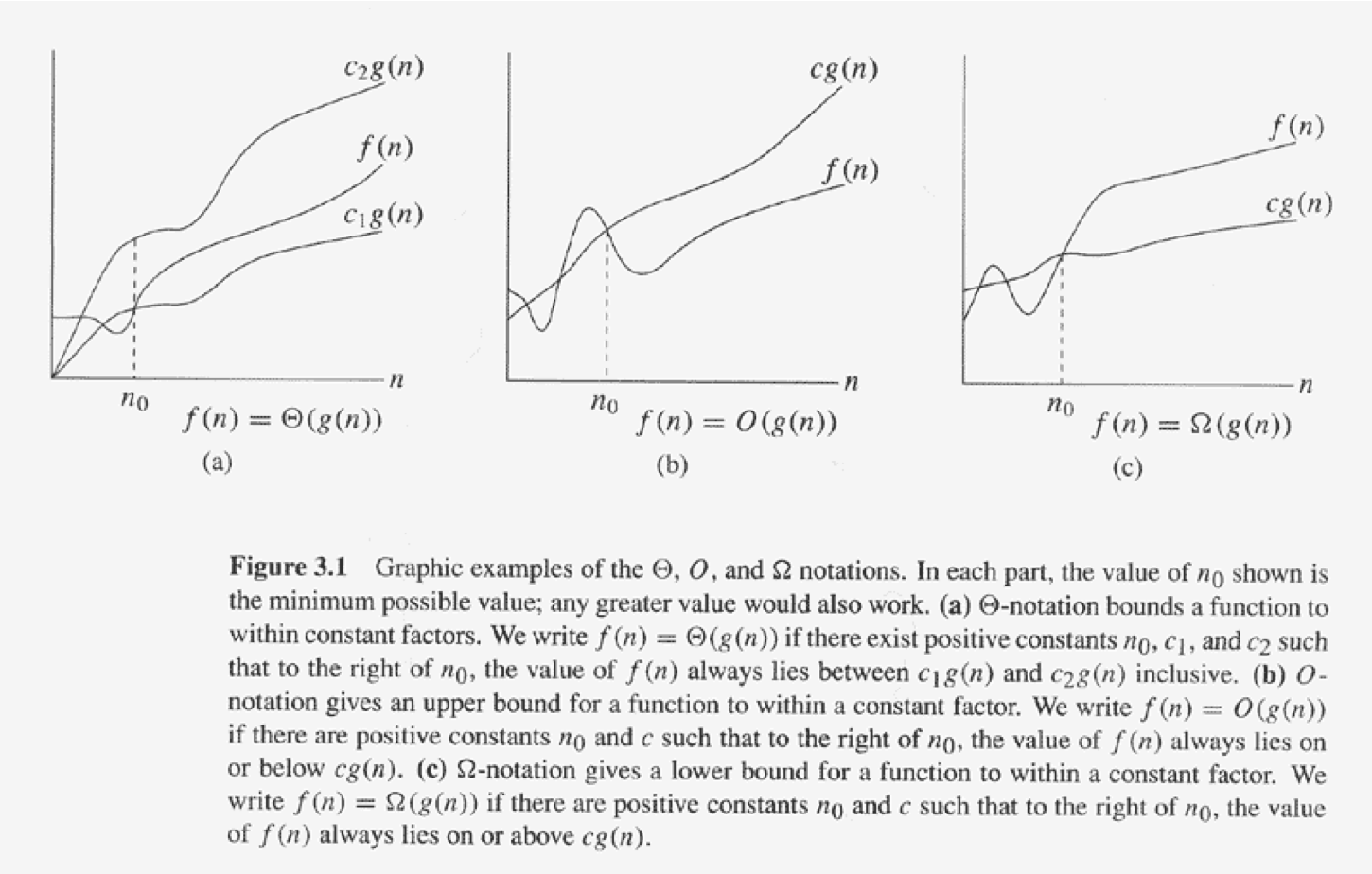
Constant Time Algorithms¶
An algorithm is $O(1)$ (constant time) when its complexity is independent of input size
Example:
std::vector<T>::push_back(T const& value);
- When
capacity() > size(),push_back()has $O(1)$ complexity
Linear Time Algorithms¶
An algorithm is $O(N)$ (linear time) when its runtime is proportional to input size
Example:
Sequential search for minimum element in an array
Iterator std::min_element (Iterator begin, Iterator end, Value const& v);
- No matter how many elements are in the array, we must check the value of each element
Polynomial Algorithms¶
Algorithms with running time $O(N^2)$ are quadratic
- Practical only for relatively small values of $N$. Examples?
- Tripling $N$ increases the runtime by ?
Algorithms with running time $O(N^3)$ are cubic
- Efficiency is generally poor. Examples?
- Tripling $N$ increases the runtime by ?
Algorithm Complexity Chart¶
n lg(n) n*lg(n) n^2 n^3 2^n
2 1 2 4 8 4
4 2 8 16 64 16
8 3 24 64 512 256
16 4 64 256 4096 65536
32 5 160 1024 32768 4.29497e+09
128 7 896 16384 2.09715e+06 3.40282e+38
1024 10 10240 1.04858e+06 1.07374e+09 1.79769e+308
65536 16 1.04858e+06 4.29497e+09 2.81475e+14 infFunction Templates¶
A function's logic could be appropriate for different types
- We want to make the function generic
- "Templatize" the function
- Useful for sorting, searching and other algorithms
- Useful for collection operations: insert, erase, find...
- Similar to Java? ... sort of
Selection Sort Algorithm (for ints)¶
void selection_sort (int* A, size_t N) {
...
int temp;
for (size_t i = 0; i < N - 1; ++i) {
...
if (A[j] < A[min]) {
...
}
...
}
}
Selection Sort Algorithm (for std::strings)¶
void selection_sort (std::string* A, size_t N) {
...
std::string temp;
for (size_t i = 0; i < N - 1; ++i) {
...
if (A[j] < A[min]) {
...
}
...
}
}
Selection Sort Algorithm (for generic type Ts)¶
template <typename T>
void selection_sort (T* A, size_t N) {
...
T temp;
for (size_t i = 0; i < N - 1; ++i) {
...
if (A[j] < A[min]) {
...
}
...
}
}
Key Insight: operator< MUST be defined for type T
Template Functions¶
template
- tells the compiler that we are writing something that is "templatized"
typename T
- tells the C++ compiler that
Tshould be referred to as a type whenever it appears
NOTE: Always comes at the very beginning of any function or class definition
C++ Standard Library Containers¶
- C++ provides 16 container classes implementing ADTs with various data structures
- Container Categories
- Sequence
array,vector,list,forward_list,deque- access elements based off their position -- $O(1)$ to $O(N)$
- index starts at zero
- Associative
(unordered_)(multi)set,(unordered_)(multi)map- access elements based off their key -- $O(1)$ to $O(lg(N))$
- may bear no relationship to where it's stored
- Adapters
stack,queue,priority_queue- use sequence container as underlying storage
- Design Pattern: Adapter (Adapter's interface provides a restricted set of operations)
- Sequence
Adapters¶
Stack¶
A stack allows access only at one end of the sequence, called top
#include <stack>
std::stack<char> s;
You insert into a stack using push()
s.push('G');
s.push('C');
s.push('D');
s.size()
3
If you want to access the element at the top of the stack, use top()
s.top()
'D'
Calling top() doesn't change the stack! It returns a copy
s.top()
'D'
If you want to remove an element, use pop()
Problem: pop() doesn't return anything!
s.pop() // [G, C, D] -- removes the D
So if you want the value before pop() you must call top()
template <typename T, typename Container>
T pop(std::stack<T, Container>& s) {
T value = s.top();
s.pop();
return value;
}
pop(s)
'C'
Queue¶
A queue allows insertion to the back and removal from the front
#include <queue>
std::queue<int> q
- access the element at the front of the queue, call
front() - access the element at the back of the queue, call
back() - access the size of the queue, call
size()
You insert into a queue using push() (same as stack!)
q.push(3);
q.push(6);
q.push(2);
q.front()
3
q.back()
2
q.size()
3
If you want to remove an element, use pop()
Problem: pop() doesn't return anything!
template <typename T, typename Container>
T pop(std::queue<T, Container>& q) {
T value = q.front();
q.pop();
return value;
}
pop(q)
3
pop(q)
6
Priority Queue¶
A priority queue has a highest priority, first out protocol
#include <queue>
std::priority_queue<int> pq;
pq.push(3);
pq.push(6);
pq.push(2);
pq.top()
6
pq.pop();
pq.top()
3
Associative Containers¶
Set¶
A set maintains a collection of unique values called keys
#include <set>
#include <initializer_list>
std::set<int> set = {3, 2, 1, 9, 1, 4};
set
{ 1, 2, 3, 4, 9 }
std::multiset<int> multiset = {3, 2, 1, 9, 1, 4};
multiset
{ 1, 1, 2, 3, 4, 9 }
Map¶
A map maintains a collection of key-value pairs
#include <map>
#include <string>
using namespace std::literals::string_literals;
std::map<int, std::string> students =
{ {12, "Bob"s}, {30, "Alice"s}, {4, "Charlie"s}};
students
{ 4 => "Charlie", 12 => "Bob", 30 => "Alice" }
Sequence Containers¶
C++ Arrays¶
- Fixed-size collection – homogenous
- Stores $N$ elements in contiguous block of memory
int arr[N]; // where N is a compile-time constant
Evaluating a C++ Array as a container¶
- Size is fixed at the time of its declaration
- Does an array know its size?
- Can you do this?
std::cin >> N;
int A[N];
- C++ arrays do not allow assignment of one array to another
- Requires loop with the array size as an upper bound
- or
std::copyalgorithm
- or
int N = 4;
int A[N];
input_line_84:3:5: error: variable length array declaration not allowed at file scope int A[N]; ^ ~
Interpreter Error:
C++ array class¶
C++11 array is more flexible than plain array, but not as flexible as a vector
- Size is still fixed at time of its declaration
- Two template parameters: type and size
#include <array>
constexpr int N = 10;
std::array<int, N> arr;
arr.size()
10
arr.fill(1337);
arr[5]
1337
Vector¶
vector overcomes the limitations of array
- Dynamically resizable
- Know their length and capacity
- Elements still stored contiguously -- $O(1)$ element access
- Easily copied
std::vector API¶
Defined in header <vector>
namespace std {
template <
typename T, // value type to store
typename Allocator = std::allocator<T> // how to allocate data
> class vector;
}
#include <iostream>
#include <vector>
template <typename T>
std::vector<T>
printSizeAndCapacity (std::vector<T>&& v) {
std::cout << "Size: " << v.size() << '\n';
std::cout << "Capacity: " << v.capacity() << '\n';
return v;
}
std::vector Special Member Datatypes¶
| Name | Description |
|---|---|
T |
template parameter for value type to store |
value_type |
alias to T |
size_type |
unsigned integer type (usually std::size_t) |
difference_type |
signed integer type (usually std::ptrdiff_t) |
reference |
alias to value_type& |
const_reference |
alias to value_type const& |
pointer |
usually just value_type* |
const_pointer |
usually just value_type const* |
iterator |
aliased to value_type* |
const_iterator |
aliased to value_type const* |
reverse_iterator |
std::reverse_iterator<iterator> |
const_reverse_iterator |
std::reverse_iterator<const_iterator> |
std::vector Contructors¶
vector ();
vector (size_type n);
vector (size_type n, T const& value);
template <typename InputIterator>
vector (InputIterator first, InputIterator last);
vector (std::initializer_list<T>);
vector()
- create an empty vector
printSizeAndCapacity(std::vector<int>{})
Size: 0 Capacity: 0
{}
vector(size_type n)
- create a vector with $n$ elements (default-constructed)
printSizeAndCapacity(std::vector<int>(5))
Size: 5 Capacity: 5
{ 0, 0, 0, 0, 0 }
vector(size_type n, T const& value)
- create a vector with $n$ elements initialized to value
printSizeAndCapacity(std::vector<int>(5, 2))
Size: 5 Capacity: 5
{ 2, 2, 2, 2, 2 }
template <typename InputIterator>
vector(InputIterator first, InputIterator last);
- initialize the vector using the range
[first, last) - first and last are input iterators -- we'll talk about them later
vector(std::initializer_list<T> list);
- initialize the vector using the initializer list
printSizeAndCapacity(std::vector<int>{5, 4, 3, 2, 1})
Size: 5 Capacity: 5
{ 5, 4, 3, 2, 1 }
std::vector Access Operations¶
reference back ();
reference front ();
reference operator[] (size_type i);
reference at (size_type i);
pointer data () noexcept;
std::vector Access Operations (const versions)¶
const_reference back () const;
const_reference front () const;
const_reference operator[] (size_type i) const;
const_reference at (size_type i) const;
const_pointer data () const noexcept;
reference back ();
- return the value of the item at the rear (or back) of the vector
- Precondition: the vector must contain at least one element
const_reference back() const;
constversion ofback()
[] () -> int& {
static std::vector<int> a = {1, 2, 3};
return a.back();
}()
3
[] () -> int const& {
const static std::vector<int> a = {1, 2, 3};
return a.back();
}()
3
reference operator[] (size_type i);
- Allows the vector element at index $i$ to be retrieved or modified
- Precondition: $0 \le i < n \mid n=$ size of the vector
- Postcondition: If the operator appears on the left side of an assignment statement, the expression on the right side modifies the element referenced by the index
reference at (size_type i);
- Behaves exactly like
operator[]but does run-time bounds checking - Throws an exception if the precondition isn't met
[] {
std::vector<int> a = {1, 2, 3};
return a[1];
}()
2
[] {
std::vector<int> a = {1, 2, 3};
return a.at(4);
}()
Standard Exception: vector::_M_range_check: __n (which is 4) >= this->size() (which is 3)
std::vector Capacity Operations¶
bool empty () const;
size_type size () const;
size_type capacity () const;
size_type max_size () const;
void shrink_to_fit ();
void reserve (size_type newcap);
bool empty() const;
- returns
trueIFF the vector's size is zero
size_type size () const
- returns the current size of the vector
size_type capacity() const;
- returns the number of elements that the container has currently allocated space for.
void shrink_to_fit();
- Requests the removal of unused capacity by reducing
capacity()tosize() - Postcondition: if reallocation occurs, all iterators and all references are invalidated
void reserve(size_type newcap);
- Increase the capacity of the vector to a value that is $\ge newcap$
- If $newcap$ >
capacity()then new storage is allocated; otherwise, the method does nothing - Postcondition:
capacity()$\ge newcap$, size is unchanged
std::vector Iterator Operations¶
iterator begin () noexcept;
iterator end () noexcept;
reverse_iterator rbegin () noexcept;
reverse_iterator rend () noexcept;
const_iterator begin () const noexcept; // and cbegin()
const_iterator end () const noexcept; // and cend()
const_reverse_iterator rbegin () const noexcept; // and crbegin()
const_reverse_iterator rend () const noexcept; // and crend()
std::vector Modifying Operations¶
void clear();
void pop_back ();
iterator erase (...); // 2 versions
iterator insert (...); // 5 versions
void push_back (const_reference value); // and "move" variant
template <typename ... Args>
iterator emplace (const_iterator pos, Args&& ... value);
template <typename ... Args>
void emplace_back (Args&& ... value);
void resize(...); // 2 versions
void push_back (const_reference value);
- Adds a value at the rear of the vector
- Postcondition: The vector has a new element at the rear; size is increased by 1
void pop_back ();
- Removes a value from the rear of the vector
- Precondition: The vector is not empty
- Postcondition: The vector's last element has been removed or is empty; size decreases by 1
iterator insert (const_iterator pos, const_reference value);
- inserts $value$ before $pos$ and returns an iterator pointing to the position of the new value in the vector
- NOTE: this operation may invalidate any existing iterators if the capacity needs increased
- Postcondition: The vector has a new element; size is increased by 1
iterator erase (const_iterator pos);
- Erase the element pointed to by $pos$
- NOTE: all iterators beyond the elements erased are invalidated
- Precondition: The vector is not empty
- Postcondition: The vector has one less element; size is decreased by 1
iterator erase (const_iterator first, const_iterator last);
- Erases the range of all elements in
[first, last) - NOTE: all iterators beyond the elements erased are invalidated
- Precondition: The vector is not empty
- Postcondition: Size decreases by
std::distance(first, last); the same number of elements are removed
void resize(size_type n);
- Modify the size of the vector. If the size is increased, the default value
T()is filled for the increase in elements at the end. If the size is decreased, the original values at the front are retained. - Postcondition: The vector has size $n$
Using std::vector¶
- Outputting
vectors- for-loop
- range-based for-loop
- Using
vectorobjects- sequenced operations
push_backvs.operator[]
Reminder: template-functions¶
template <typename T>
void insertionSort (std::vector<T>& v) {
// Logic exactly the same as array version
// ...
// while (j >= 1 && temp < v[j - 1])
// ...
}
/New/: Class Templates¶
- Allows us to "templatize" classes as well as functions
All container classes in C++ standard library are templates
Syntax:
template <typename T1, typename T2, ...>
class ClassName
{
...
};
- Example:
template <typename T> class Store;
template <typename T>
class Store {
public:
Store (const T& item = T())
: m_value (item) { }
T getValue() const {
return m_value;
}
void setValue(const T& item) {
m_value = item;
}
private:
T m_value;
};
// Using the class:
Store<double> s;
s.setValue(4.3);
s.getValue()
4.3
Store<int> s2 (10);
s2.getValue()
10