- Overview - This lecture will cover:
- Use of the Model View Controller (MVC) aka "Routes and Controllers" architecture
in order to add a database backend to an application.
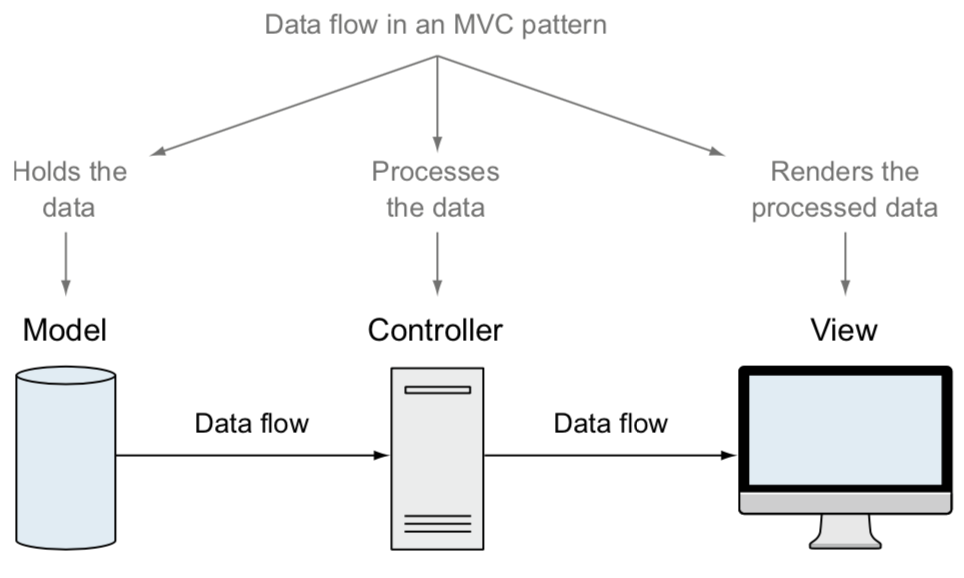
In an MVC pattern, data is held in the model, processed by a controller, and then rendered in a view. - Mongoose - Installing and using the package that helps bridge that gap between the application front-end and the MongoDB backend
- Connecting an application to a database
- Defining schemas for a data model using Mongoose
- Managing databases (remote, local, live production data)
- Installing Mongoose - While in your application directory, execute the following:
The above command should update the dependencies of the package.json file, as shown in the excert below:> npm install --save mongoose
"dependencies": { "express": "~4.9.0", "body-parser": "~1.8.1", "cookie-parser": "~1.3.3", "morgan": "~1.3.0", "serve-favicon": "~2.1.3", "debug": "~2.0.0", "jade": "~1.6.0", "mongoose": "~3.8.20" } - Adding a Mongoose Connection to your Application - Following are the steps involved:
- Setting Up the Connection File - Create a file, db.js, and place it in the
app_server/modelsdirectory. For now, this file will only have the following command:var mongoose = require('mongoose'); - Adding database to app.js - Near the top of the app.js file add a requires statement
to load db.js as so (see new statement in bold):
var express = require('express'); var path = require('path'); var favicon = require('serve-favicon'); var logger = require('morgan'); var cookieParser = require('cookie-parser'); var bodyParser = require('body-parser'); require('./app_server/models/db'); - Creating the Mongoose Connection - Update db.js with a URI and a connect method call:
- URI Syntax - The Uniform Resource Locator (URI) syntax for a MongoDB is as follows:
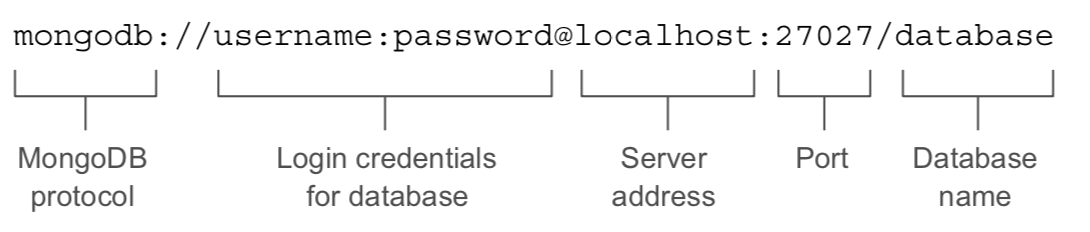
- db.js Updates - Add the following (or similar depending on DB name) to your db.js file:
Note: - The first time your application successfully connects to the database the database will be created, if needed.var dbURI = 'mongodb://localhost/blogger'; mongoose.connect(dbURI); - Monitoring the Mongoose Connection - You can add additional code to the bottom of db.js
in order for your app to write to the console when connection events happen:
// Monitor and report when database is connected mongoose.connection.on('connected', function () { console.log('Mongoose connected to ' + dbURI); }); // Monitor and report error connecting to database mongoose.connection.on('error',function (err) { console.log('Mongoose connection error: ' + err); }); // Monitor and report when database is disconnected mongoose.connection.on('disconnected', function () { console.log('Mongoose disconnected'); }); - Graceful Shutdown and DB Disconnect - You will need extra code in db.js in order
for your application to gracefully shutdown and disconnect from the database when its process
terminates. Add the following to the bottom:
// Closes (disconnects) from Mongoose DB upon shutdown gracefulShutdown = function (msg, callback) { mongoose.connection.close(function () { console.log('Mongoose disconnected through ' + msg); callback(); }); }; // For nodemon restarts process.once('SIGUSR2', function () { gracefulShutdown('nodemon restart', function () { process.kill(process.pid, 'SIGUSR2'); }); }); // For app termination process.on('SIGINT', function() { gracefulShutdown('app termination', function () { process.exit(0); }); }); // For Heroku app termination process.on('SIGTERM', function() { gracefulShutdown('Heroku app shutdown', function () { process.exit(0); }); }); - A Complete db.js File - Here is the complete file:
var mongoose = require( 'mongoose' ); var gracefulShutdown; var dbURI = 'mongodb://localhost/myapp'; mongoose.connect(dbURI); // Monitor and report when database is connected mongoose.connection.on('connected', function () { console.log('Mongoose connected to ' + dbURI); }); // Monitor and report error connecting to database mongoose.connection.on('error',function (err) { console.log('Mongoose connection error: ' + err); }); // Monitor and report when database is disconnected mongoose.connection.on('disconnected', function () { console.log('Mongoose disconnected'); }); // Closes (disconnects) from Mongoose DB upon shutdown gracefulShutdown = function (msg, callback) { mongoose.connection.close(function () { console.log('Mongoose disconnected through ' + msg); callback(); }); }; // For nodemon restarts process.once('SIGUSR2', function () { gracefulShutdown('nodemon restart', function () { process.kill(process.pid, 'SIGUSR2'); }); }); // For app termination process.on('SIGINT', function() { gracefulShutdown('app termination', function () { process.exit(0); }); }); // For Heroku app termination process.on('SIGTERM', function() { gracefulShutdown('Heroku app shutdown', function () { process.exit(0); }); });
- MongoDB is a document database that can hold any type of document within.
- The documents can be stored in groups called collections.
- Documents can adhere to a common format called a schema.
- A schema is made up of a number of paths that define the fields within.
- A path describes a given field, its data type and other defining properties.
- The Manning book has a good figure that describes the relationships between collections, documents,
schemas and paths:
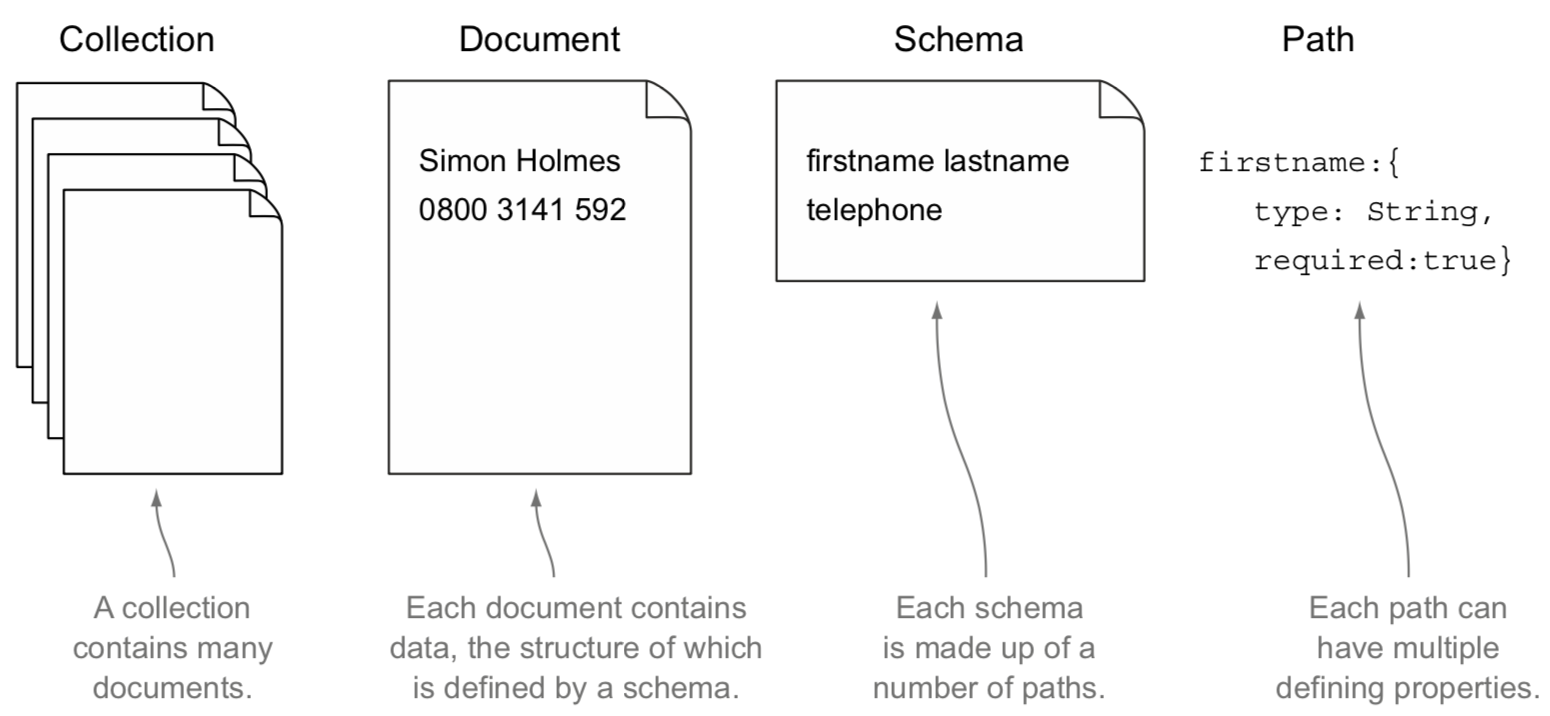
- For each schema create a file in the models subdirectory. A single mode .js file in the models directory can hold multiple schemas.
- The schema is required as it is used along with the model and placed within the model Javascript file within your models directory.
- Example schema for the Loc8r review is:
var reviewSchema = new mongoose.Schema({ author: String, rating: { type: Number, required: true, min: 0, max: 5 }, reviewText: String, createdOn: { type: Date, "default": Date.now } }); - For a full example consider locations.js from Chapter 5. The
locations.jsfile is called a model file and it is stored in themodelsdirectory.
- Adding models to your database is done by creating a different model .js file for each model. As
stated prior,
locations.jsfrom Chapter 5 is just such a model, and it contains schemas. - To add a model to your application's database, simply add a statement like the following to the
bottom of your db.js file:
require('./locations');
- Before taking the plunge to a full-blown REST API written using db.js and your models, lets consider a simple controller that returns static (unchanging) data according to a schema.
- For a full example consider locations.js from Chapter 5.
- Once you have updated your corresponding view(s) to work with static data from your controllers you are then one step closer to hooking up your application to the database backend.
- For an example of a database-driven application that does not use controllers or a REST API, but instead delivers data via routes that directly access the database, consider the todo application that is here.