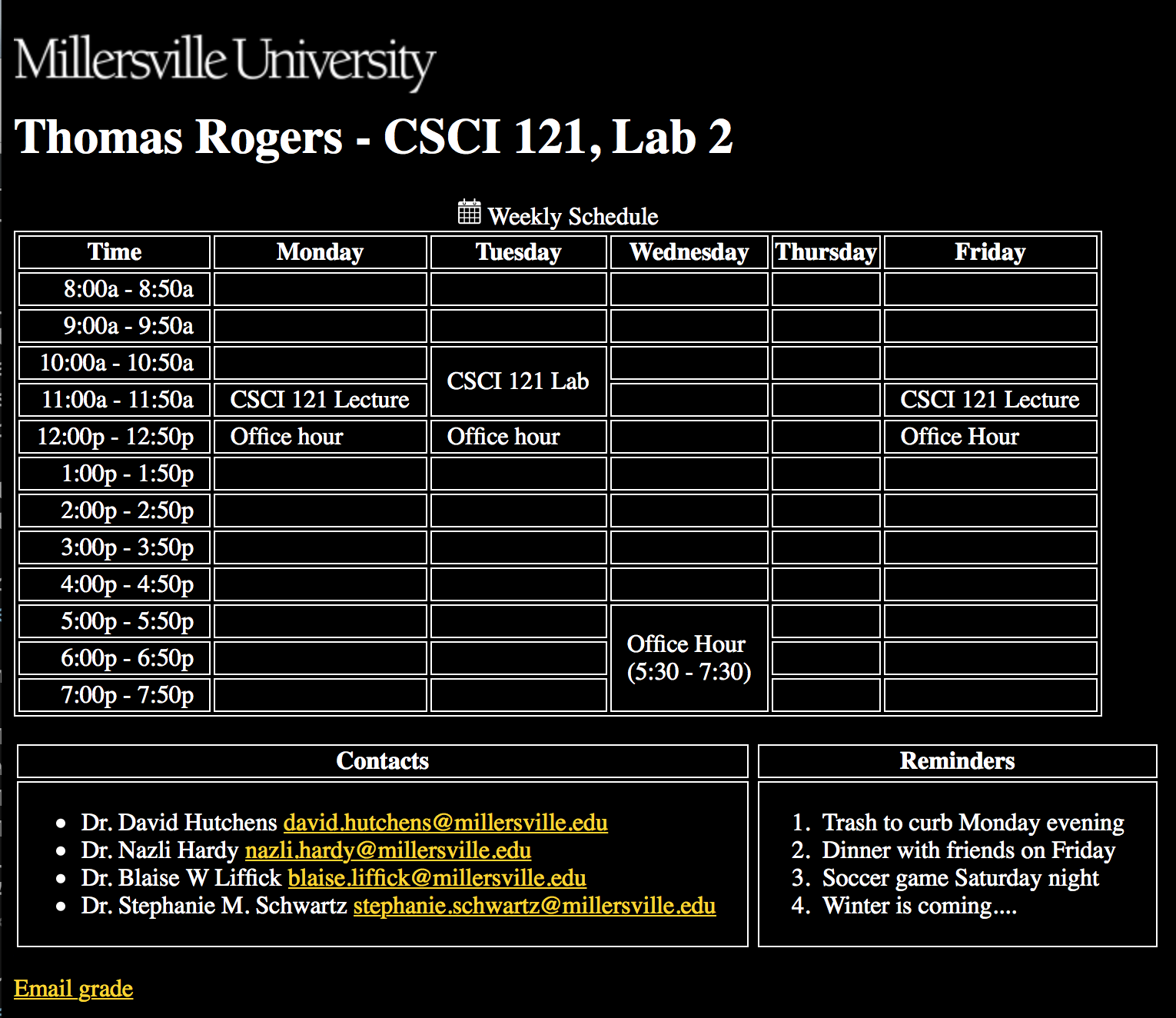CSCI 121 - Lab 2
Lab Resources
Lab Instructions
For this lab you are to perform each of the following (read all steps before starting):
- Use Brackets to create a file named lab2.html.
- Include a title for the page with your name, class and lab, i.e. Your Name - CSCI 121, Lab2
- Your document should have white text on a black background by changing the style of one element
only in the document.
- Include the Millersville University logo as the frst line of your heading and when the user clicks it make sure they
are taken to the main Millersville.edu website.
- Repeat the title text as the second line of your heading.
- You should include a captioned table with your weekly schedule at Millersville.
- In addition, you should include another table with two lists:
- the first list should include at least four (4) Millersville contacts that you know including name and clickable email, and...
- the second list should include at least four (4) reminders for yourself (can be anything).
- The page should look like this (not to scale):
- Important notes/hints:
- The lists types should be as displayed in the example.
- Your schedule should be complete (all classes, labs, etc).
- The Millersville University logo image can be found at: http://cs.millersville.edu/~trogers/images/mu-logo-white.png
- There is a calendar image you can use at: http://cs.millersville.edu/~trogers/images/cal-white.png
- Use th, td:nth-child(odd), th, td:nth-child(even), td:nth-child(1) styles to show, hide borders for columns or to change style of columns as desired.
- Add extra left, right padding to table data cells as needed for proper cell margins.
- At the bottom of the page include a mailto link with the following syntax (change your_email accordingly):
- <a href="mailto:your_email@millersville.edu?subject=Lab 2 Grade">Email grade</a>
- Change the style of all links so that their link text color is gold.
- Upload the lab2.html file to Google Docs, storing in your "CSCI 121" folder.
- Share the lab2.html file with thomas.rogers@millersville.edu.
Lab 2 Sample
Lab 2 sample here.